Media Mentions
Conductor's Media Mentions feature is used to add, edit, manage, and import media mentions.
Once created and published, a media mention will be featured on the website’s Media Mentions page, and depending on the site, mentions may be featured in other areas as well.
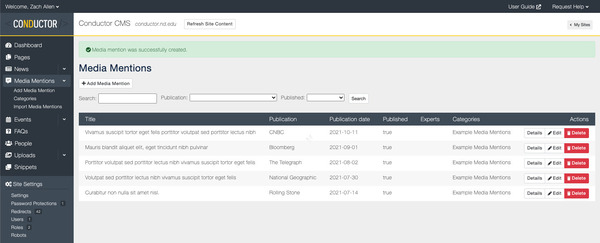
The Media Mentions page in Conductor lists all mentions created by the administrators of a website in reverse chronological order according to the publication date.
Use any or all of the Search options to narrow the list of mentions that are displayed. Search options include: Words in the Title, URL, Status (Published, Unpublished), and Category (if applicable).
Use the "Edit" or "Delete" buttons associated with each listed mention to perform those actions.
Publications
The options in Publications is a centrally manged list of available sources. If you need a source added, select Request Help from your admin dashboard and provide a link and information regarding the desired publication.
Associated People
You can associate individuals with a media mention. Only people who are present in your People feature will be available for selection. When selected these people will be listed along-side the mention where applicable. Your site may require a template upgrade for proper display of People. It is also possible to display associated News and Media mentions on a Person's detail page if your template allows.