
In addition to a number of non-user visible updates, there are two user focused features.
Do you ever find yourself needing to checking the Conductor user guide while working on your site? To assist with getting to the guide, we've added a link next to the "Request Help" link that will take you directly to the Conductor user guide. To make sure you don't lose what you're working on, the guide will open in a new tab/window.
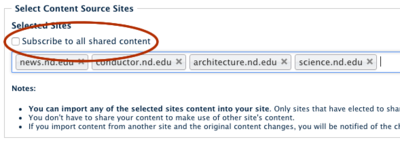
The primary feature of today's release is the ability to subscribe to all sites that have sharing enabled without having to select them manually. To enable this feature, open the "Configuration" screen on your site, which is under "Settings". Under the "Select Content Source Sites" on that screen, check the box next to "Subscribe to all shared content". Once you save, you will have access to all sites that share content when importing News and Events without having to worry about updating your sources when new sites launch. But don't worry, if you later decide you want to go back, simply uncheck that box, and all of your previous selections will be restored.
To improve the responsiveness of the News and Events Import screens, we are limiting the default list of results to the past year. If you need to find and import an article from a site that is older than one year, you can use the "From" option in the search form in conjunction with the "Source" drop-down to find older news articles.
Happy importing.