The summer the University migrated from CAS for authentication to Okta. Starting today, you can log in to your Conductor site using Okta. Instead of filling in your NetID and password, click on the “Login with Okta” button. This will take you through the standard Okta workflow and redirect you back to your admin dashboard.
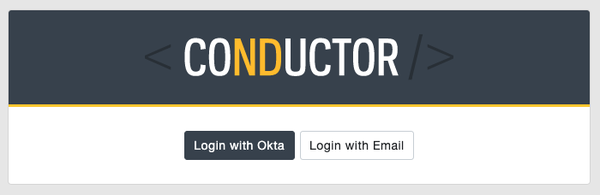
Note: If you are having issues logging in, please clear your cookies in your browser and retry.
If you experience any issues, contact webhelp@nd.edu for assistance.