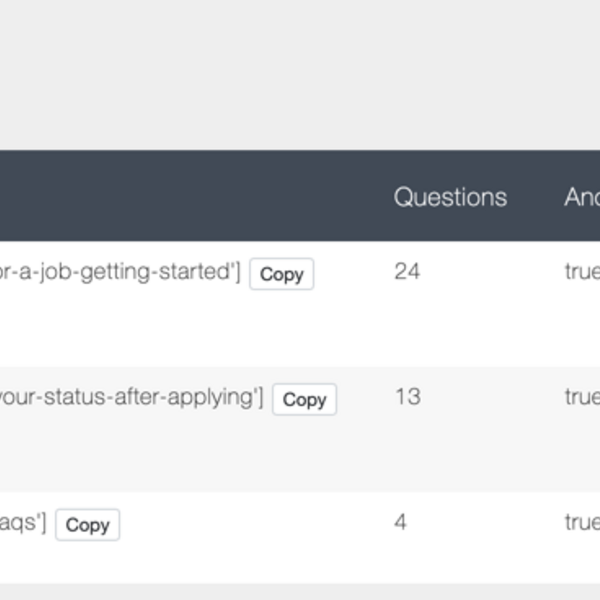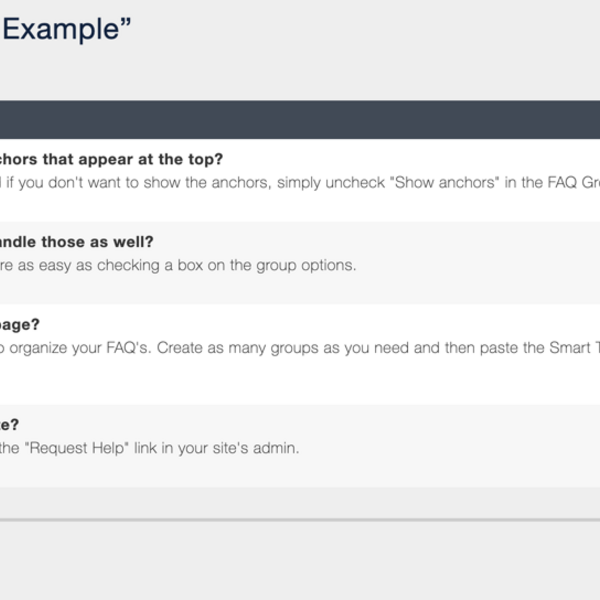FAQ Module
The FAQ module makes it easy to manage and insert FAQ on any page. You start by creating a new FAQ Group. When you've finished adding questions, copy the Simple Tag and paste it into the content on any Conductor page. All of your questions and answers will then be rendered correctly onto the page. You can add or remove questions, and even reorder and the page where the FAQ is embedded will update automatically.
The Conductor User Guide provides more detail about how to use the FAQ's module.
Screenshots of the FAQ Module within the Conductor admin:
A Note About FAQ:
Our team is conflicted by this module, and we offer it as a "necessary evil". Most websites do not need FAQ lists; in many cases, FAQ lists are used as a crutch in place of cohesive content strategy and proper, logical navigation. The majority of the time, content planned for a FAQ section should be divided and placed within other subpages. That being said, the FAQ's Module is a fantastic tool when content strategy requires it.
- Will I have to manually create the list of anchors that appear at the top?
- Can I have more than one FAQ group on a page?
- What about "back to top" links? Can you handle those as well?
- How do I get the FAQ module for my website?
- Will I have to manually create the list of anchors that appear at the top?
No! We generate those for you automatically. And if you don't want to show the anchors, simply uncheck "Show anchors" in the FAQ Group options.
- Can I have more than one FAQ group on a page?
Boy howdy can you? You decide how you want to organize your FAQ's. Create as many groups as you need and then paste the Smart Tags in the order you want them to appear.
- What about "back to top" links? Can you handle those as well?
You bet! Showing and hiding "back to top" links are as easy as checking a box on the group options.
- How do I get the FAQ module for my website?
Simply reach out to your project manager or use the "Request Help" link in your site's admin.