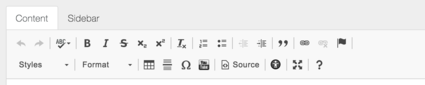Due to a recent update to CKEditor, the three paste buttons have been removed from the edit interface. The remaining tools have been rearranged.
No More Paste Tools
Previously, CKEditor offered three tools for pasting content into Conductor, but you can now paste content directly into Conductor using standard paste commands.
To paste your content and maintain the original formatting:
- Mac: command + v (or right-click to reveal edit menu)
- PC: control + v (or right-click to reveal edit menu)
To paste the content into Conductor as plain text:
- Mac: command + shift + v
- PC: control + shift +v
The remaining tools in the editor have been reorganized: The top row includes basic text formatting tools. The bottom row includes advanced formatting tools, including tables, video embed, source code toggle, and an accessibility checker.
More from the Conductor User Guide
Coming Soon: Fix Your 404s
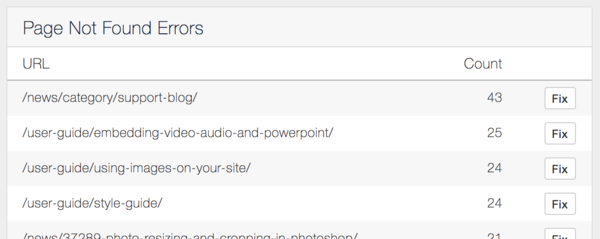 Coming Soon: Page Not Found Errors Tool
Coming Soon: Page Not Found Errors Tool
The aptly named "Page Not Found Errors" tool will identify (and tally) the URL of any recent visits to your website that resulted in a 404 Page Not Found error for the visitor.
Clicking the "Fix" button for a given URL will result in a page that offers you the ability to manually create a redirect, ignore the URL, or select a redirect from a list of suggestions.
Look for this tool on your Conductor dashboard soon.